Adding Components
Components are added with the traditional The Elm Architecture way with some modifications:
- Add a field to the model for the components
Model - Initialize the component with the
initfunction - Create a tag for its messages (
Msg) - Wire in the component in the
updatefunction - Wire in subscriptions if necessary by using the
subscriptionsfunction - Add the component to the view using the
vieworrenderfunctions
Example
We will be expanding the created application to set the counters value with a Ui.NumberRange component.
We start by importing the component we want to use:
import Ui.NumberRange
Then we add a numberRange field to the model and the record to the init function:
type alias Model =
{ app : Ui.App.Model
, numberRange : Ui.NumberRange.Model
, counter : Int
}
init : Model
init =
{ app = Ui.App.init "Elm-UI Project"
, numberRange = Ui.NumberRange.init 0
, counter = 0
}
Then we add a new tag for the messages:
type Msg
= App Ui.App.Msg
| NumberRange Ui.NumberRange.Msg
| Increment
| Decrement
Then we need to make sure that the component is updated
update : Msg -> Model -> ( Model, Cmd Msg )
update msg model =
...
NumberRange subMsg ->
let
(numberRange, cmd) = Ui.NumberRange.update subMsg model.numberRange
in
({ model | numberRange = numberRange }, Cmd.map NumberRange cmd)
Now we can add its view below the buttons:
view : Model -> Html.Html Msg
view model =
...
, Ui.Button.primary "Increment" Increment
]
, Html.App.map NumberRange (Ui.NumberRange.view model.numberRange)
]
...
Right now we are be seeing something like this:
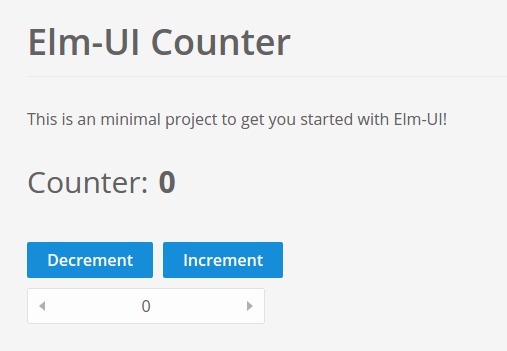
But the number range component doesn't seem work right, it's value cannot be changed by dragging.That is because some components like this one need subscriptions (for mouse and such) and it needs to be wired in to our application.
To do that we need to add the following line:
main =
Html.App.program
{ init = ( init, Cmd.none )
, view = view
, update = update
, subscriptions = \model ->
Sub.map NumberRange (Ui.NumberRange.subscriptions model.numberRange)
}
And now our new component works as expected.
In the next part we will see how can we react to the changes of this component.